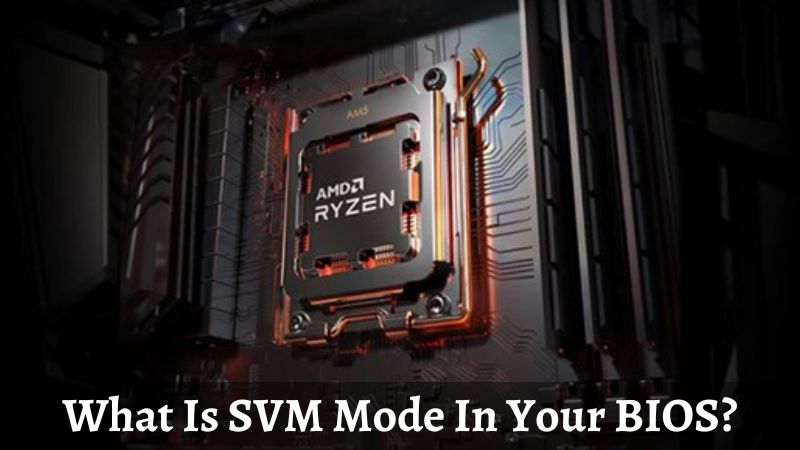Creative Mastery: Unleashing the Power of Filmora 9 for Stunning Video Productions – In the ever-evolving world of digital content creation, video production has become an integral part of our communication and storytelling. As aspiring creators seek user-friendly yet powerful tools, Filmora 9 emerges as a frontrunner in the landscape of video editing software. With its intuitive interface and a plethora of creative features, Filmora 9 empowers users to transform their visions into stunning visual narratives. In this article, we’ll explore the diverse capabilities of Filmora 9 and how it can elevate your video production to new heights.
User-Friendly Interface:
One of Filmora 9’s standout features is its user-friendly interface, designed to cater to both beginners and experienced editors. The software’s layout is intuitive, making it easy for users to navigate through various editing options without feeling overwhelmed. The drag-and-drop functionality allows for seamless placement of media files on the timeline, streamlining the editing process.
Effortless Import and Export:
Filmora 9 supports a wide range of video formats, enabling users to import footage from different sources effortlessly. Whether you’re using a professional camera, smartphone, or a screen recording, Filmora 9 ensures compatibility, making it convenient for creators with diverse content sources. Similarly, exporting your finished projects is a breeze, with customizable output settings for various platforms, including YouTube, Vimeo, and social media.
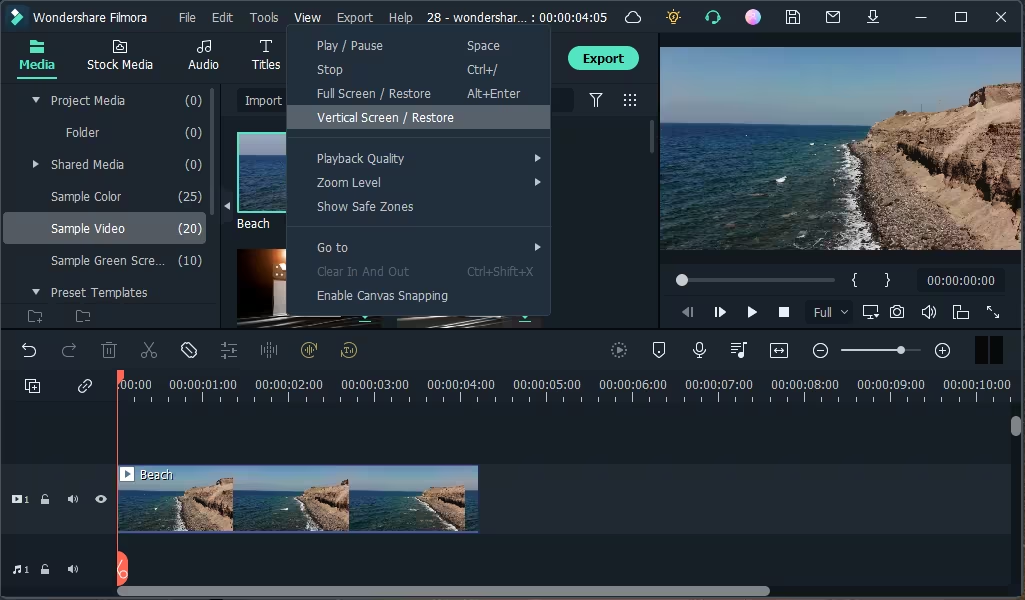
Creative Filters and Overlays:
Enhancing the visual appeal of your videos is made simple with Filmora 9’s extensive collection of filters and overlays. From vintage effects to modern cinematic styles, the software offers a wide array of options to suit the mood and theme of your video. These creative elements can be easily applied with a few clicks, allowing you to experiment and find the perfect look for your project.
Advanced Editing Tools:
While Filmora 9 caters to beginners, it doesn’t compromise on advanced editing tools for more seasoned users. The software provides features like keyframing, advanced color correction, and audio editing, giving you the flexibility to fine-tune every aspect of your video. The precision control ensures that even the most intricate details are polished to perfection.
Efficient Audio Editing:
Great videos are not just about visuals; audio plays a crucial role in delivering a captivating experience. Filmora 9 offers a range of audio editing tools, including noise removal, equalization, and the ability to add background music. The audio timeline allows for precise synchronization, ensuring that your video’s auditory elements complement the visuals seamlessly.
Motion Graphics and Titles:
Filmora 9 takes your storytelling to the next level with its dynamic motion graphics and title options. The software provides an extensive library of pre-built titles, lower thirds, and animated text, making it easy to add professional-looking intros, outros, and subtitles to your videos. The customizable templates save time without compromising on the visual appeal of your content.
Green Screen Effects:
For creators looking to venture into more advanced video production techniques, Filmora 9’s green screen effects open up a world of possibilities. Whether you want to transport your audience to a different location or create imaginative scenes, the green screen functionality allows for seamless integration of diverse backgrounds into your videos.
4K Editing Support:
As video technology advances, creators are increasingly turning to higher resolutions for a more immersive viewing experience. Filmora 9 keeps up with this trend by providing support for 4K editing. This feature ensures that your videos maintain exceptional clarity and detail, especially important for those who prioritize delivering content in the highest quality.

Integrated Music Library:
Finding the right music for your videos can be a time-consuming process, but Filmora 9 simplifies this with its integrated music library. The extensive collection covers a variety of genres, moods, and tones, allowing you to discover the perfect soundtrack for your project without having to search external platforms.
Efficient Color Grading:
Color grading is a crucial aspect of video production, influencing the overall mood and atmosphere of your content. Filmora 9’s color grading tools empower creators with the ability to enhance, correct, and stylize their footage. The intuitive color wheel and presets make it accessible for beginners, while the advanced options provide seasoned editors with the control they need to achieve their desired look.
Conclusion:
In the realm of video editing software, Filmora 9 stands out as a versatile and user-friendly tool that caters to the needs of both beginners and experienced creators. With its intuitive interface, advanced editing tools, and an extensive library of creative assets, Filmora 9 empowers users to unleash their full creative potential. Whether you’re a vlogger, filmmaker, or content creator, Filmora 9 provides the tools you need to turn your ideas into stunning visual productions. Embrace the power of Filmora 9, and let your creativity shine in the world of video production.